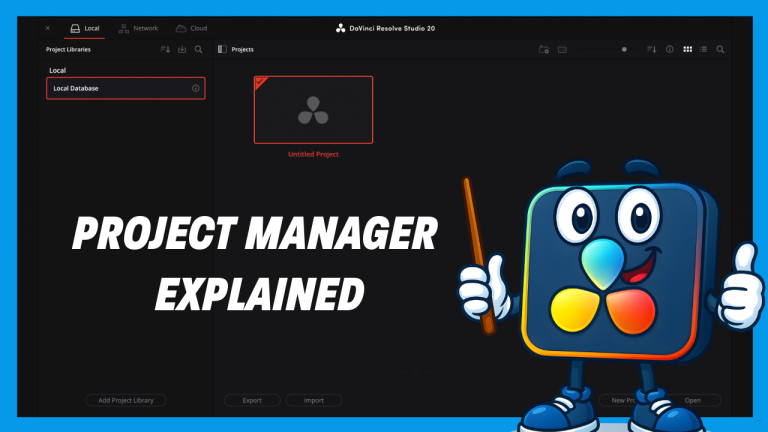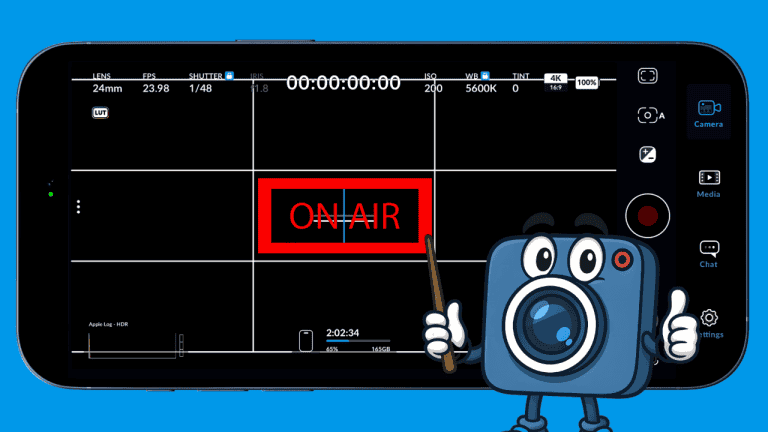Ultimate iPhone Camera Rig Setup
Transform Your iPhone into a Filmmaking Powerhouse
Looking to build the Ultimate iPhone Camera Rig? This guide walks you through every piece of gear you need—from cages and audio to power and monitoring—for a truly pro setup.
The Ergonomics of Mobile Filmmaking: Why You Need a Rig
Building a rig solves three critical problems:
- Micro-Jitters: The added weight of a metal cage and accessories significantly dampens the tiny hand tremors that make handheld phone footage look amateurish.
- Ergonomics: Instead of pinching a thin glass rectangle, you are gripping solid handles that allow for smooth pans and tilts.
- Ecosystem: A rig centralizes your battery, microphone, SSD, and monitor into one unit. You aren’t juggling cables or worrying about a dongle dangling loose and ruining a port. This setup turns a iPhone into a robust cinema tool that you can confidently use on a professional set.
Start Your iPhone Camera Rig With the Right Foundation: The SmallRig Phone Cage
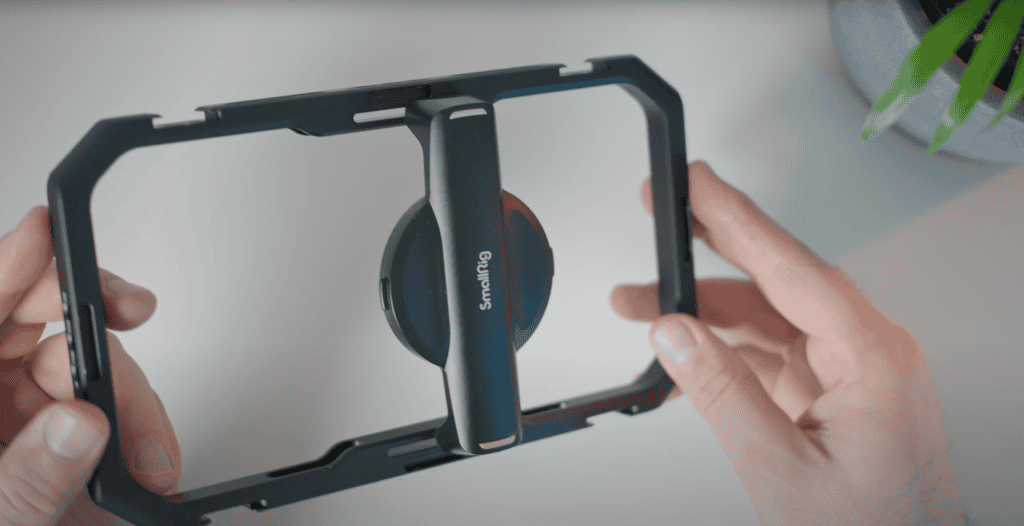
Every professional rig begins with a solid frame. The SmallRig phone cage is crafted from lightweight aluminum durable yet portable.
Key Benefits:
- MagSafe compatible: snap your iPhone in and out—no clamps needed
- 4 cold shoe mounts + multiple ¼” threaded holes
- Lateral phone adjustments for lens/filter compatibility
This cage gives your rig pro-level flexibility and stability.
Add Stability: SmallRig Side Handles
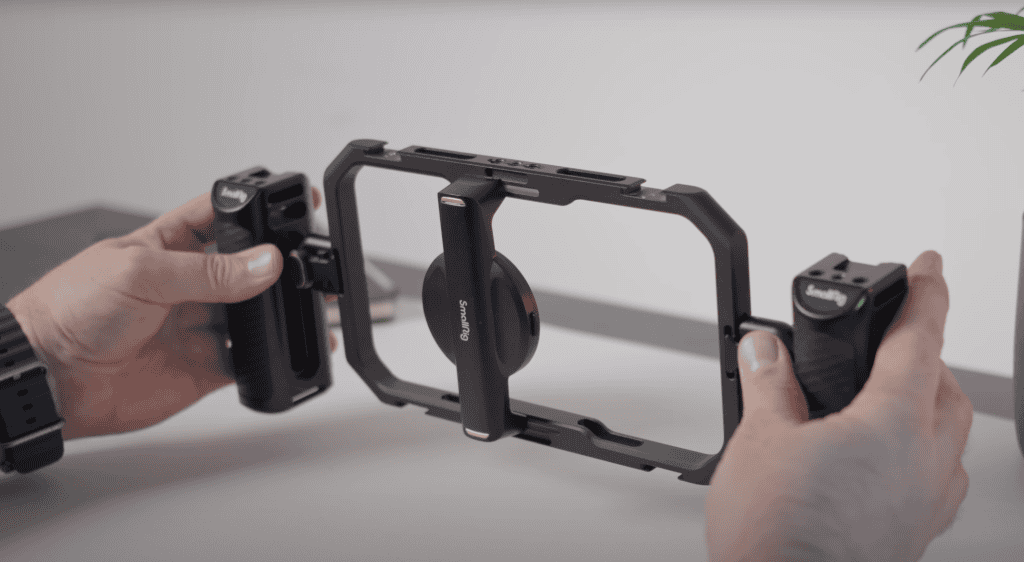
Shaky footage? Not with these. SmallRig side handles offer rock-solid grip and effortless control.
Features:
- Quick-release design for instant vertical/horizontal switching
- Additional mounting points for lights or mics
- Improved handheld comfort and framing
Great for cinematic shots and mobile YouTube content alike.
Expand with the SmallRig Cheese Plate
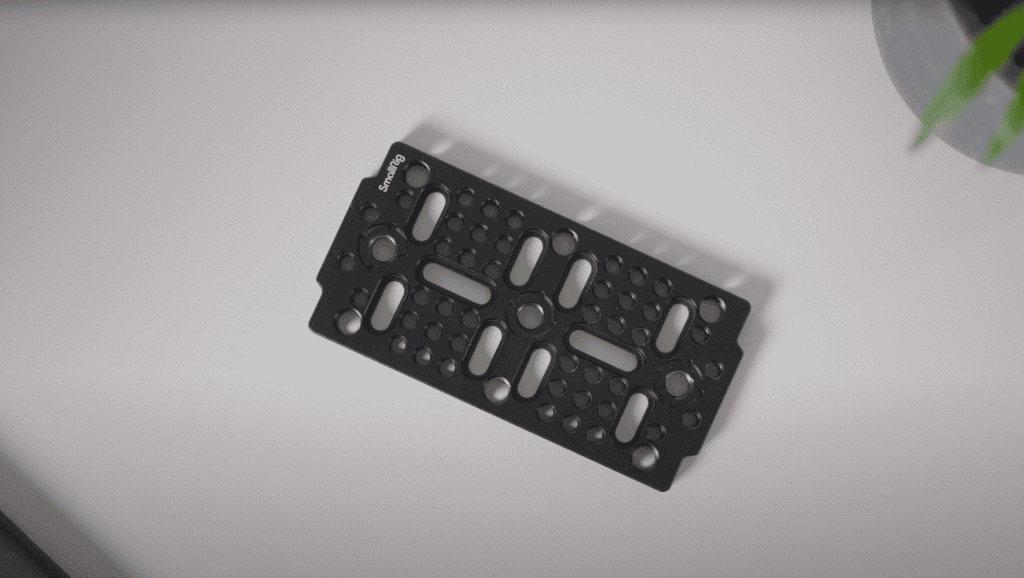
Underneath the cage sits the unsung hero—the SmallRig cheese plate.
Why It Matters:
- Offers mounting space for power banks and USB hubs
- Multiple ¼” threads in a slim aluminum build
- Enhances balance by evenly distributing accessories
It’s the backbone for powering your setup efficiently.
Add Storage to Your iPhone Camera Rig: Samsung T7 SSD + Mount
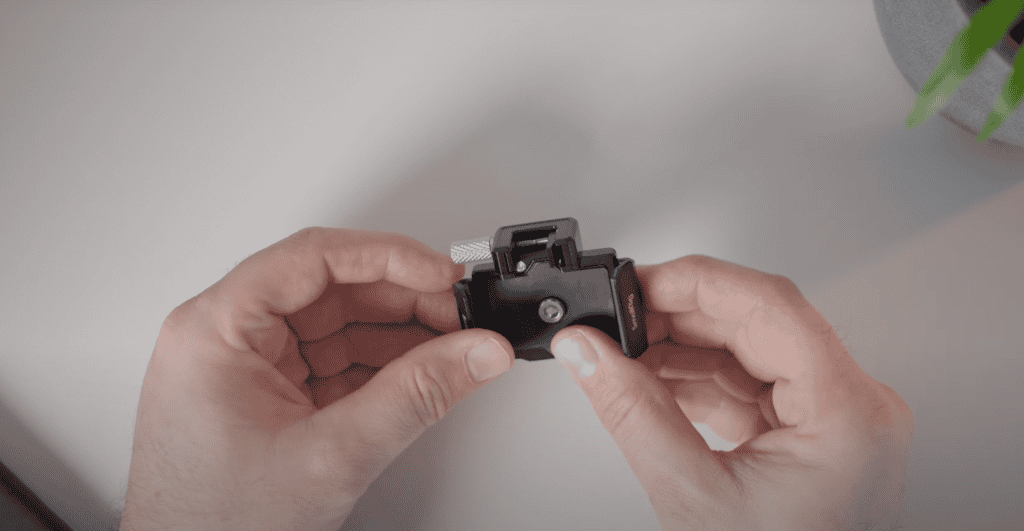
High-resolution video demands fast external storage. The Samsung T7 SSD is compact, fast, and ideal for mobile filmmaking.
Mounting Setup:
- Use the SmallRig cold shoe bracket designed for the T7 SSD
- Slide it into the cage’s cold shoe and orient it so the clamp faces the back of the rig
- Tighten it with an Allen key for a secure, professional fit
This ensures a stable connection for capturing high-bitrate video without dropped frames.
Secure Your Power: SmallRig Clamp Bracket for Power Bank

To keep your power bank firmly attached, use a SmallRig aluminum bracket with spring-loaded clamps and soft rubber padding.
Installation Tips:
- Mount the bracket to the end of your cheese plate
- Slide in your power bank and let the spring tension hold it snugly
- Keeps power close and secure without adding unnecessary bulk
This is a key piece for mobile filming without interruption.
Mounting Your Monitor: Cold Shoe Placement

A small cold shoe mount from SmallRig can be added to the top of your cage to hold a field monitor like the Freeworld S55.
Why It Matters:
- Clean line of sight above your lens
- Ideal positioning for eye-level monitoring
- Allows you to monitor footage in real time, even when handheld
Switch with Ease: Atmoshue Hot Shoe to ¼” Adapter
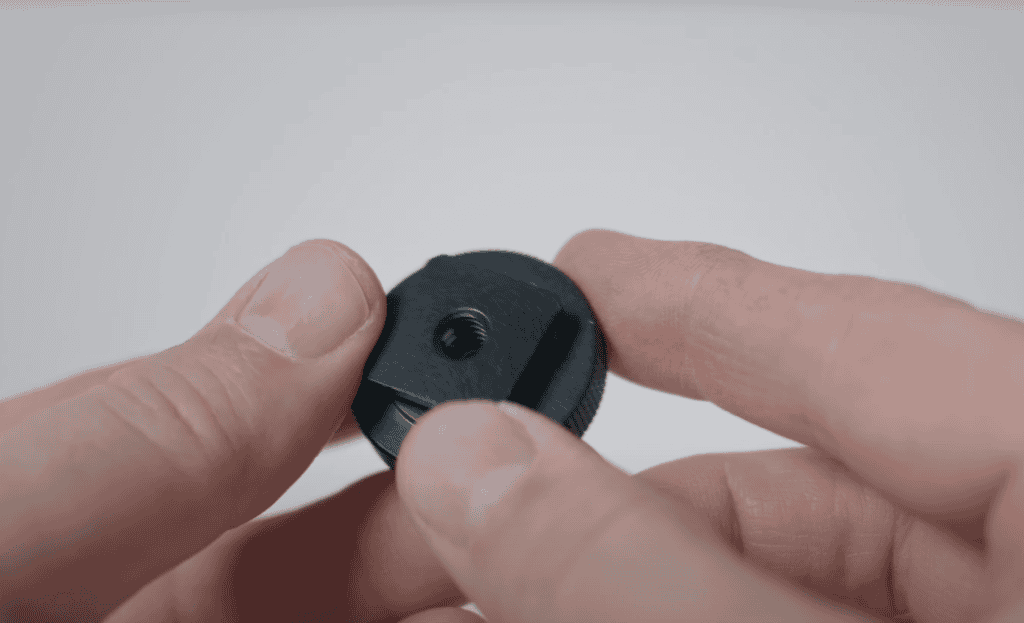
For quick transitions between handheld and tripod setups, use the Atmoshue hot shoe to ¼” thread adapter.
Features:
- CNC-machined aluminum: lightweight but strong
- Lets you use the same rig for time-lapses, interviews, or stable b-roll
- Installs in seconds—no tools required
Perfect for creators who shoot in dynamic environments.
Connect It All: UGREEN USB-C Hub
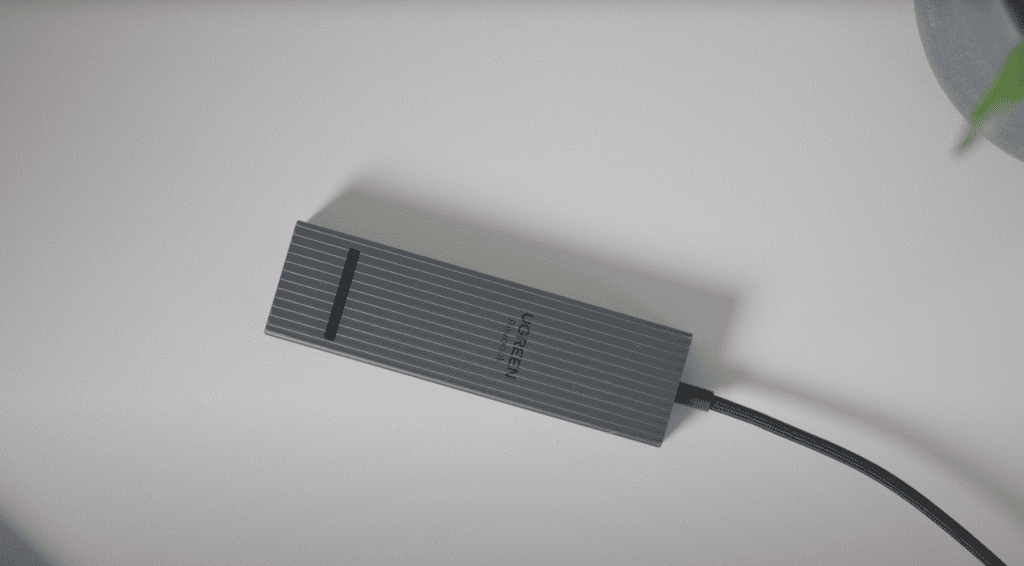
To tie everything together, use the UGREEN 6-in-1 USB-C Hub.
Why This Specific Hub? You might be tempted to use a cheaper, smaller dongle, but the 100W Power Delivery (PD) on this UGREEN model is non-negotiable. Recording 4K ProRes 60fps directly to an external SSD is incredibly power-intensive. Without 100W PD passthrough, your iPhone battery would drain in minutes. This hub allows you to route power from your external bank through the hub and into the iPhone, keeping your phone at 100% charge while simultaneously transferring massive data files to the Samsung SSD.
Port Breakdown:
- 4K60 HDMI output (for real-time, lag-free monitoring)
- USB-C and USB-A 10Gbps ports for SSD and mic
- 100W USB-C PD input for continuous charging
To ensure everything connects efficiently, mount the UGREEN USB-C hub under the cheese plate, but orientation is key.
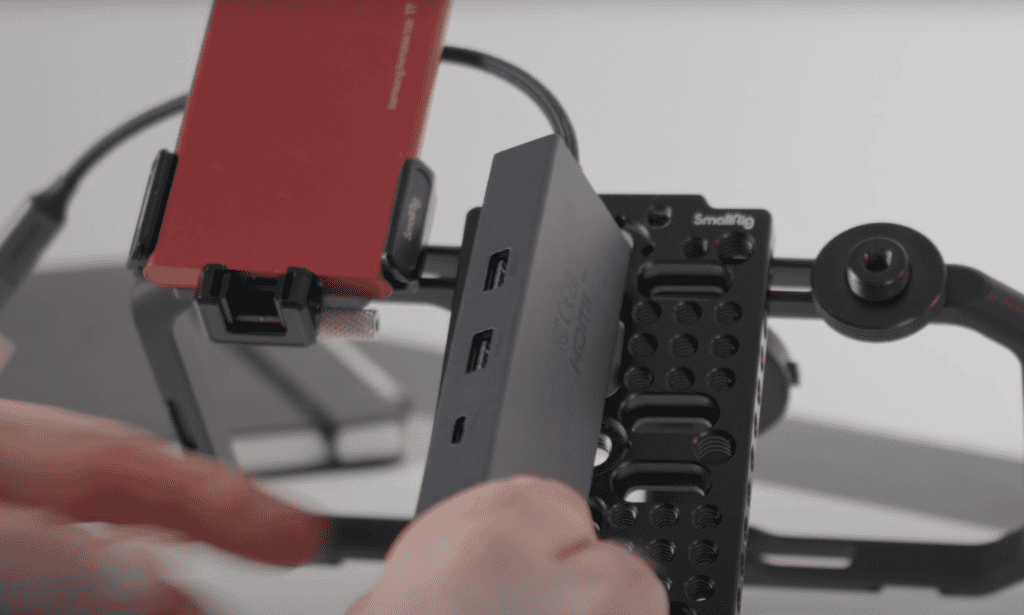
Setup Guide:
- Align the USB-C and USB-A ports to face the same side as your SSD
- This allows short, direct cabling without clutter
- Reduces tension on ports and improves durability over time
Add Pro Audio to Your Ultimate iPhone Camera Rig: Rode VideoMic Go II

Bad audio ruins good visuals. That’s why the Rode VideoMic Go II is essential.
Why It Works:
- Crisp, directional shotgun mic
- No batteries required
- Easy cold shoe mount on the rig’s side handle
Just lock it in and plug into the hub’s USB-A port for pro-level audio.
Power Up: Amazon Basics 20,000mAh Power Bank
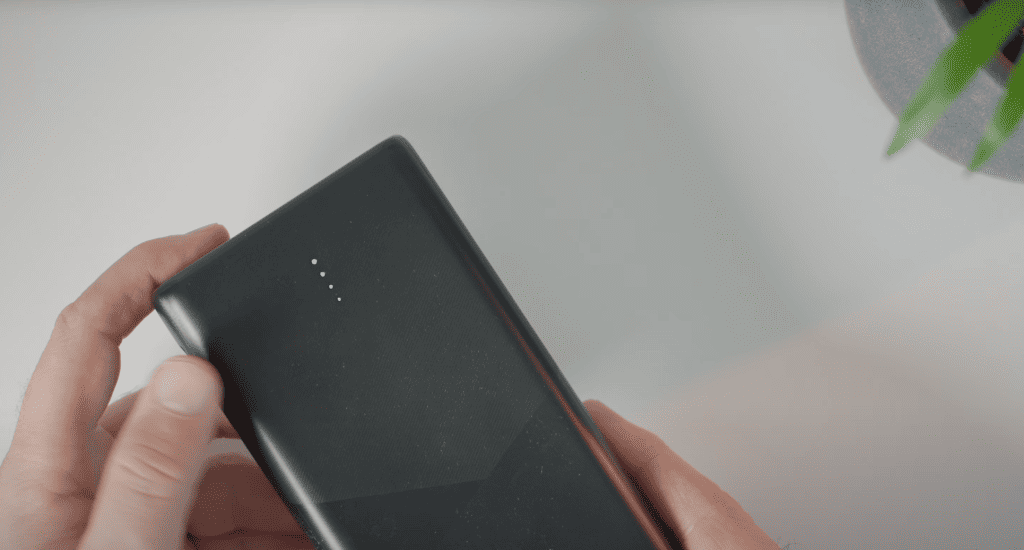
Forget about battery anxiety during long shoots.
Top Perks:
- Fast-charging with 100W USB-C power delivery
- LED battery indicator for quick status checks
- Enough juice to run the entire rig for hours
Mounted using SmallRig’s spring-loaded bracket, this power bank stays secure and accessible.

Want to mount a fill light or secondary mic? The Ulanzi Magic Arm delivers.
Highlights:
- Dual ball-head design for flexible positioning
- Attaches to any ¼” thread (like those on the side handle)
- Keeps your rig lightweight and customizable
Monitor Your Shots: Freeworld S55 Field Monitor

Framing your shot on a bigger screen makes a world of difference. The Freeworld S55 provides a bright, clear display and runs on its own battery.
Benefits:
- Long-lasting 2600mAh removable batteries
- Mounts on top of the cage via cold shoe
- Doesn’t drain your rig’s power source
Perfect for YouTubers, filmmakers, and content creators who need precision framing.
The Software Connection: Blackmagic Camera App
Hardware is only half the battle. To truly unlock the potential of this rig, you should skip the native Apple Camera app and download the free Blackmagic Camera App. This rig is specifically designed to support the workflows this app enables.
Final Connections: How It All Links Together
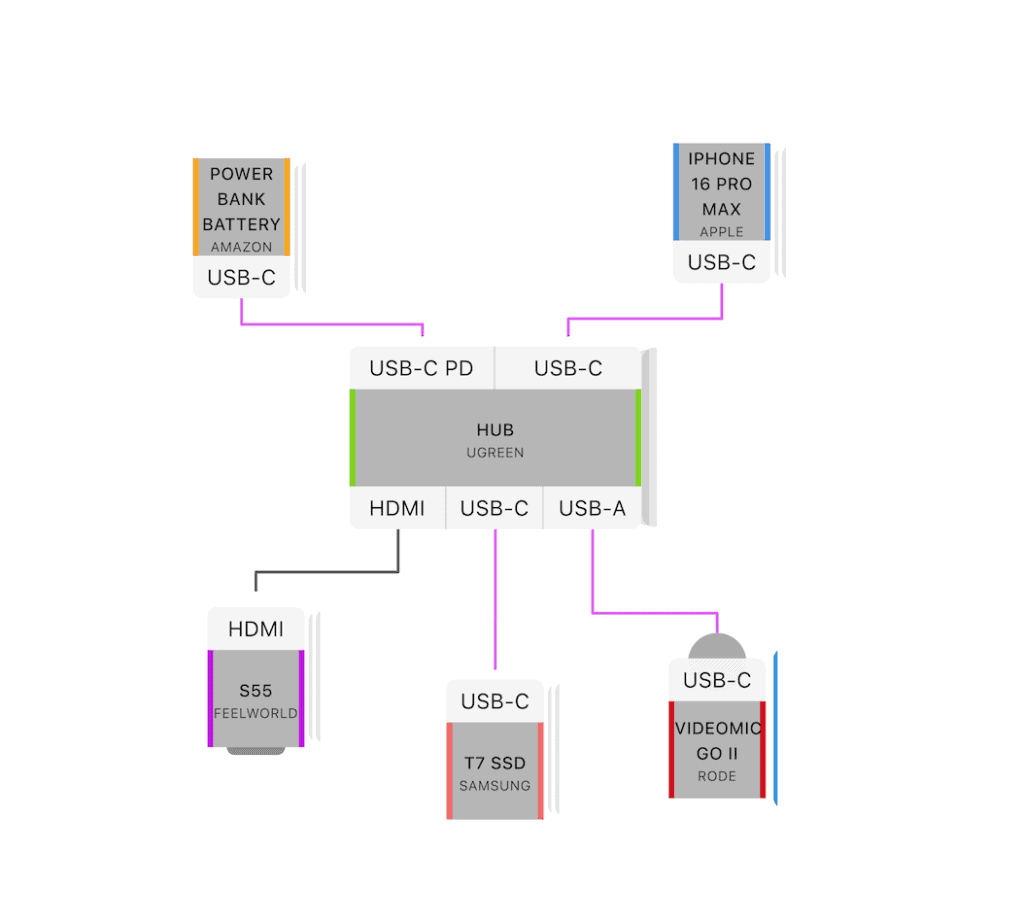
Here’s how the components sync:
- USB-C Hub → iPhone (main connection)
- Power Bank → Hub’s USB-C PD Port
- Samsung SSD → Hub’s USB-C Port
- Rode Mic → Hub’s USB-A Port
- Field Monitor → Hub’s HDMI Out
And with that, you’ve got a fully connected, fully powered iPhone camera rig ready for pro shooting.
Build Your Ultimate iPhone Camera Rig Setup Today
With the right accessories and layout, your iPhone 16 Pro Max becomes more than just a smartphone—it transforms into a professional mobile production rig. From stable framing and crystal-clear audio to clean power and flawless external storage, each component plays a vital role in helping you shoot like a pro.
Gear List:
Core Rig Components
- SmallRig Universal Quick Release Phone Cage
- SmallRig Side Handle for Phone Cage
- SmallRig Side Handle Quick Release Adaptor
- SmallRig Multi-Functional Cheese Plate
Storage & Power
- SmallRig SSD Mount for Samsung T7
- Samsung T7 SSD
- SmallRig Power Bank Holder
- Amazon Basics 20,000mAh Power Bank
Connectivity & Cables
- UGREEN Revodok Pro 1061 – USB-C Hub
- UseBean USB-C to USB-C Cable 0.6FT
- UGREEN USB-C 100W Cable – 480Mbps
- SUNGUY USB-C 3.1 Gen 2 Cable – 1.5FT
- Stouchi HDMI 8K Cable – 1FT
- Trilancer Reusable Cable Straps
Audio, Video & Accessories
- RØDE VideoMic GO II
- SMALLRIG Cold Shoe Mount Adapter
- ULANZI Mini Magic Arm
- FEELWORLD S55 5.5” Field Monitor
- Atmoshue Hot Shoe to ¼” Adapter
Whether you’re a content creator, filmmaker, or mobile vlogger, this rig is built to deliver serious results—anytime, anywhere.
If you found this guide helpful, consider bookmarking it or sharing it with a fellow creator.